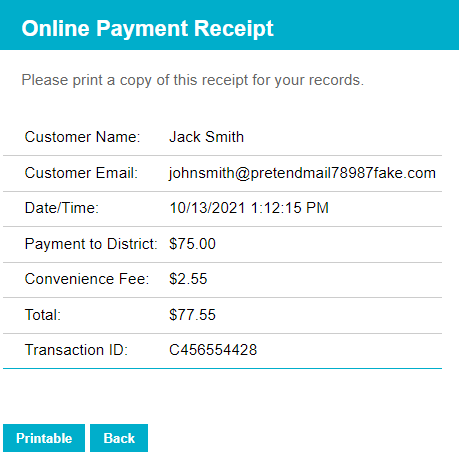How does a parent make an online payment?
In TeacherEase, parents can pay online for student fees. This can save time and a trip to the school to fill the student's lunch account or pay other fees. It is worth mentioning that a parent can view and pay all their children's fees online from the same page.
Follow these steps to make a payment on the TeacherEase parent portal:
Log in to TeacherEase here: https://www.teacherease.com/common/login.aspx
From the Parent Main > Miscellaneous > Fees
Make Online Payment.
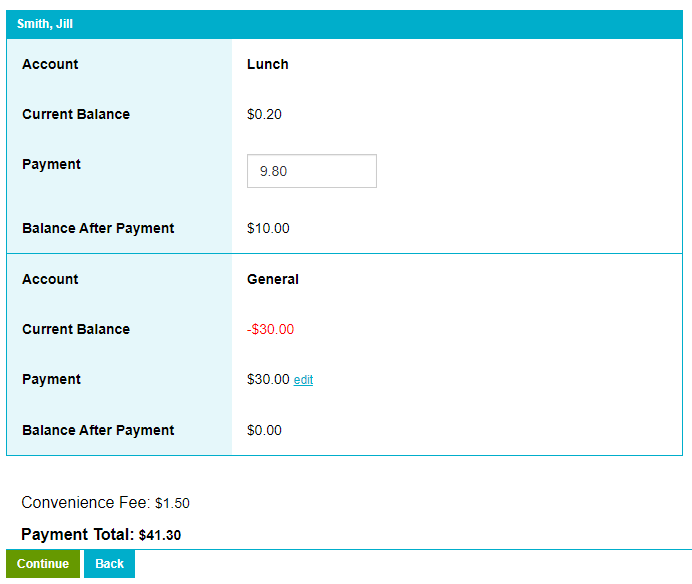
3. Continue
4. Enter your credit / debit card information.
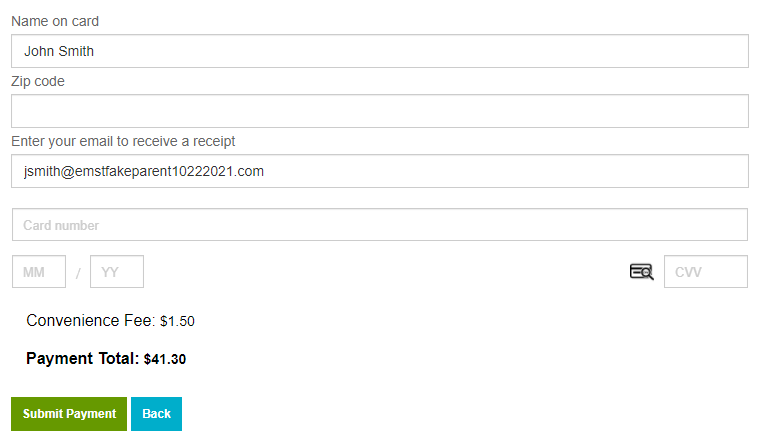
5. Submit Payment
6. A receipt will be available on the next screen for printing and adding to your records.